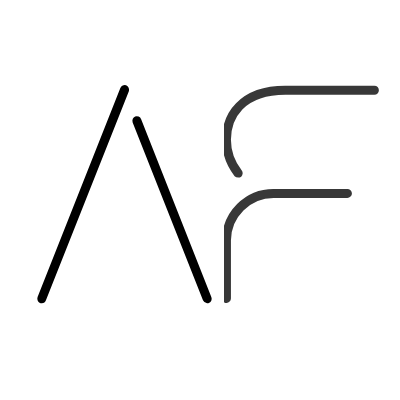WARNING all iPhone and iPad owners – iOS6 and iCloud (may be) eating all your mobile data
General ponderings ·
If you've upgraded any of your Apple devices to iOS 6 you may find your data usage is suddenly through the roof. Yesterday I discovered that my Vodacom bill for September is suddenly double what it normally is. When I dug a bit deeper I discovered R500 in data usage. Eish!
Now that's weird for three reasons:
1. I have WiFi at both home and work, so I usually use 100MB of the 500MB I get every month.
2. I was away from SA for three months, so I had over 1GB in unused data at the start of September (I was even feeling guilty that it was expiring)
3. I would struggle to use 1GB in a month given Vodacom's *ehem* patchy reception in Rosebank and Killarney, where I am 95% of the time.
So I did some Googling and discovered the reason. iCloud on iOS6 constantly uses mobile / 3G / cellular data whether you have its services turned off or not. I was skeptical of this at first, even though this guy has a video of the problem in action:
So, I tried it for myself and, by Thor, he was right! My damn phone was eating data at a rate of 50K per minute (at least), even though iCloud was supposedly deactivated. That explains where my 1GB went - to the iCloud fairy. Josh and I don't seem to be the only ones experiencing this issue. I checked around my (iPhone heavy) office and several other colleagues are experiencing the same symptoms, as is my wife. One colleague made the same nasty discovery as me - double her normal data usage for the last month.
The only way to stop this happening, as far as I can tell, is to completely delete the iCloud account from your iPhone or iPad. I know that sounds drastic, but it's the only way I could get data to stop constantly trickling out of my phone. Remember when you delete your iCloud account you aren't actually deleting the data in the cloud, just the linkage between your device and that account.
(Note: this is just my understanding of the situation. For goodness sake back up your device to your computer before you go deleting anything!)
To delete your iCloud account from your device:
1. Go to Settings --> iCloud
2. Touch the Delete Account button at the bottom of the screen
3. Agree and choose to either keep the data on your device or delete it (I suggest the former)
Let me know if you experience the same issue. For now I'm without iCloud. Hopefully Apple will fix this soon, or at least explain why it's happening and how to avoid it.
*** UPDATE ***
I've had a lot of responses on Twitter and some more info has emerged.
Some (trustworthy and tech savvy) people seem to be immune to the problem:
@afairweather I'm on Vodacom pre-paid & data usage seem normal... — Jannie Momberg (@JannieMom) October 10, 2012
My phone appears to be behaving (Cell C prepaid), but gather it's luck of the draw @afairweather — Craig Wilson (@craigwilson) October 10, 2012
But dozens of others are clearly feeling my pain:
@afairweather yup, mine was nearly double. — matthew du plessis (@mattduplessis) October 10, 2012
That's why! RT @afairweather:WARNING all iPhone and iPad owners - iOS6 and iCloud (may be) eating all your mobile data post.ly/9XbOa” — Jonty Fisher (@jontyfisher) October 10, 2012
@amandasevasti @afairweather Hey guys, it's an interesting query that @marcforrest also raised with us yesterday. — Vodacom (@Vodacom) October 10, 2012